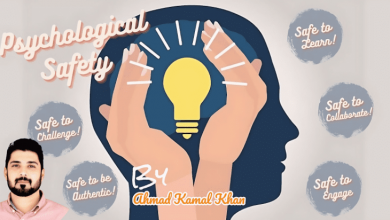From Kitchen Counter to Conference Room: The New Role of Tablets in Everyday Life

Over the past decade, tablets have gone from novelty devices to everyday essentials. Once dismissed as “too big for a phone, too limited for a laptop,” the modern tablet — especially the iPad — has quietly become a central fixture in our personal and professional lives.
From following a recipe while stirring a pot to presenting pitch decks in a conference room, tablets now support a huge range of tasks — all with the swipe of a finger. And thanks to improvements in software, accessories, and user expectations, the tablet is no longer just a tool for consumption. It’s become a device for doing.
Let’s explore how tablets have become indispensable across the spaces we move through every day and what makes them so uniquely versatile in 2025.
The Tablet at Home: A Family Hub
Whether mounted on a fridge or propped on a kitchen counter, iPads have become the unofficial control center of modern households.
Common Everyday Uses:
- Digital calendars that sync family schedules
- Recipe and cooking apps for hands-free meal prep
- Music control through Spotify, Apple Music, or smart home hubs
- Homework and learning with apps like Khan Academy or Duolingo
- Timers, alarms, and reminders to manage daily routines.
With its touch interface and long battery life, the tablet fits seamlessly into daily routines. It’s also hygienic and space-efficient — perfect for small counters and big family logistics.
What makes the experience work is having a stand or case that keeps the screen visible, steady, and out of the way of spills — helping the tablet become more of a hub, less of a handheld.
The Tablet at Work: Your Agile Office Companion
As work becomes more remote, hybrid, or mobile, the need for adaptive devices has never been greater. The iPad — light, powerful, and app-flexible — is quickly replacing laptops for tasks that don’t require traditional desktop software.
In the Workplace, Tablets Excel At:
- Taking meeting notes with Apple Notes or Notability
- Presenting ideas with Keynote, PowerPoint, or Miro
- Task management with Asana, Trello, or Notion
- Video calls with superior front-facing cameras
- Whiteboard sketching for brainstorming or collaboration.
With split-screen multitasking, Apple Pencil support, and wireless keyboards, many professionals now build lightweight “deskless” setups using tablets alone. And when it’s time to present or Zoom in, the front camera on a tablet often outperforms most laptops — especially with good lighting and the right viewing angle.
The key is comfort. Having the screen propped up at eye level — whether with a stand or a case with adjustable angles — makes long sessions more ergonomic and effective.
The Tablet for Creative Play and Personal Growth
Outside of work and household tasks, tablets power creative expression and self-improvement. With a wide range of apps and inputs, they support nearly every hobby or side hustle.
Popular Personal Uses Include:
- Drawing and illustration with Procreate and Affinity
- Journaling and mindfulness with Day One or Stoic
- Reading and annotating with Kindle, Libby, or PDF Expert
- Language learning and music lessons
- Video editing and content creation for social media.
The iPad’s tactile input and stylus compatibility bridge the gap between paper and screen in a way few other devices can. It also allows users to engage deeply with their ideas with access to rich creative apps, from Procreate to Notion.
A flexible stand or case also makes a big difference here, letting the tablet become a canvas, book, or writing desk depending on the moment.
The Tablet for Kids: Learning and Entertainment in One Device
iPads and other tablets are also becoming digital Swiss Army knives for families. Whether it’s virtual story time, a drawing app to keep kids entertained on a road trip, or an impromptu FaceTime with grandparents, tablets offer adaptability that suits busy households.
For kids, the ability to move the tablet between rooms — from the kitchen table for schoolwork to the couch for games — keeps learning and play fluid. For parents, durable protection, easy rotation, and adjustable angles help the device serve multiple needs without constant handling or repositioning.
Of course, setting screen time limits and content filters is essential — but when used thoughtfully, a tablet can be an incredibly enriching tool for young minds.
The Tablet On-the-Go: One Device to Rule Them All
If you’ve ever packed for a trip and wished you could carry less tech, you’re not alone. Tablets are increasingly replacing bulky setups for travelers, whether they’re hopping between coworking spaces or just trying to unwind on a flight.
They’re ideal for:
- Streaming movies on airplanes
- Reading offline books or articles
- Navigating maps or translation apps abroad
- Catching up on work with minimal gear
- Editing photos or videos on the go.
Because of their size and battery life, tablets offer the ideal balance of power and portability. You can read, create, plan, and relax with a single device. Add a slim case that offers sturdy support in tight spaces — like an airplane tray table — and you have the perfect all-in-one travel tool.
The Quiet Case for Versatile Accessories
This flexibility comes with a caveat: tablets are only as good as the accessories that support them. A well-designed case or stand turns a glass slab into a functioning workstation, TV screen, or journal.
Key features to look for in a tablet case or stand:
- Multiple angle options for reading, drawing, typing, or watching
- Secure stability (no slipping or wobbling)
- Rotation between portrait and landscape modes
- Durable build for portability and protection
- Slim enough to keep your setup light and minimal.
One example that ticks all these boxes is the ZUGU 360 Case, which has quietly gained a reputation for combining functionality and premium design without adding bulk. It supports rotation, a range of magnetic viewing angles, and MagSafe compatibility — making it a solid companion for tablets used across environments.
That kind of accessory isn’t about flash — it’s about empowering the device to match your needs, whether you’re in a studio, kitchen, classroom, or corner office.
Your iPad Is More Than a Screen; It’s a Sidekick
In 2025, tablets aren’t trying to be laptops, and that’s precisely why they’re thriving. They succeed where laptops can’t: in flexibility, immediacy, and human-centered design.
From managing family routines to unlocking creative flow, the tablet has found its place in the modern lifestyle. The only question now is how to support it — with accessories that let it shift seamlessly between roles, and setups that help you get the most from it.
Whether it’s helping your child learn, guiding your next client pitch, or holding your favorite recipe upright as you chop onions, the tablet is no longer just a tool — it’s part of the rhythm of modern life.

Source: From Kitchen Counter to Conference Room: The New Role of Tablets in Everyday Life